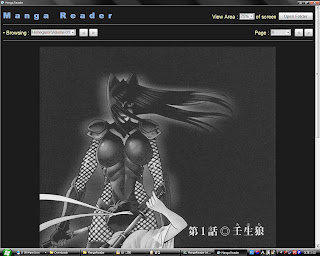I was looking for the following features:
- Set zoom level for viewing images, since most other images make image scaled to fit on screen, and I didn't want that since it made it hard to read.
- Keyboard controls/click on image to jump to next page.
Sadly, I couldn't find one that had both of those features. I tried CDisplayEx but... it stretched the image too much... I didn't want it to fill 100% of the screen... just at most 85% or so of the view area, since stretching it to fill width-wise 100% of the screen made the image too pixelated and jagged. =/ Thus me gave up on that one. =/
Other manga reading programs read the images straight from the zip files, but many a times, the fansubbers don't organize the image file names so that they'll all be displayed in order, so I always extract them and make them be in order, thus since I didn't care much for reading from zip file, this program doesn't have that functionality.
The controls are as follows:
- "O" key for Open Folder
- Left Arrow key for previous page (jump to previous chapter if beginning of current chapter)
- Right Arrow key for next page (jump to next chapter if end of current chapter)
- Spacebar for scroll down/next page (if scrolled all the way dow, it'll jump to next page)
- "X" key to quit program
- "A" key to make this window be on bottom of zlist. (Makes all other open windows come on top of this window) ... was trying to make a "Hide this!" button but... that's the most I could do @_@ B_B
- Click on Image for next page (if the image was resized since it was bigger than allowed view area, then clicking on the image will make the image be resized to fit the width of the view area (like for 2-page images) and then/or display the image with its original size. Then it'll jump to next page.
Open Folder works in the following way:
- Reads through all the subfolders recursively till there are no more.
Sort code behaves like this (hopefully):
when you have
"c1_.....", and "c2_......" and "c10.....", normally, it'd sort it like this:
c1_.....
c10_.....
c2_.....
but now it sorts like this:
c1_.....
c2_.....
c10_.....
Anyways, enjoy~
Download link : CLICK ME!